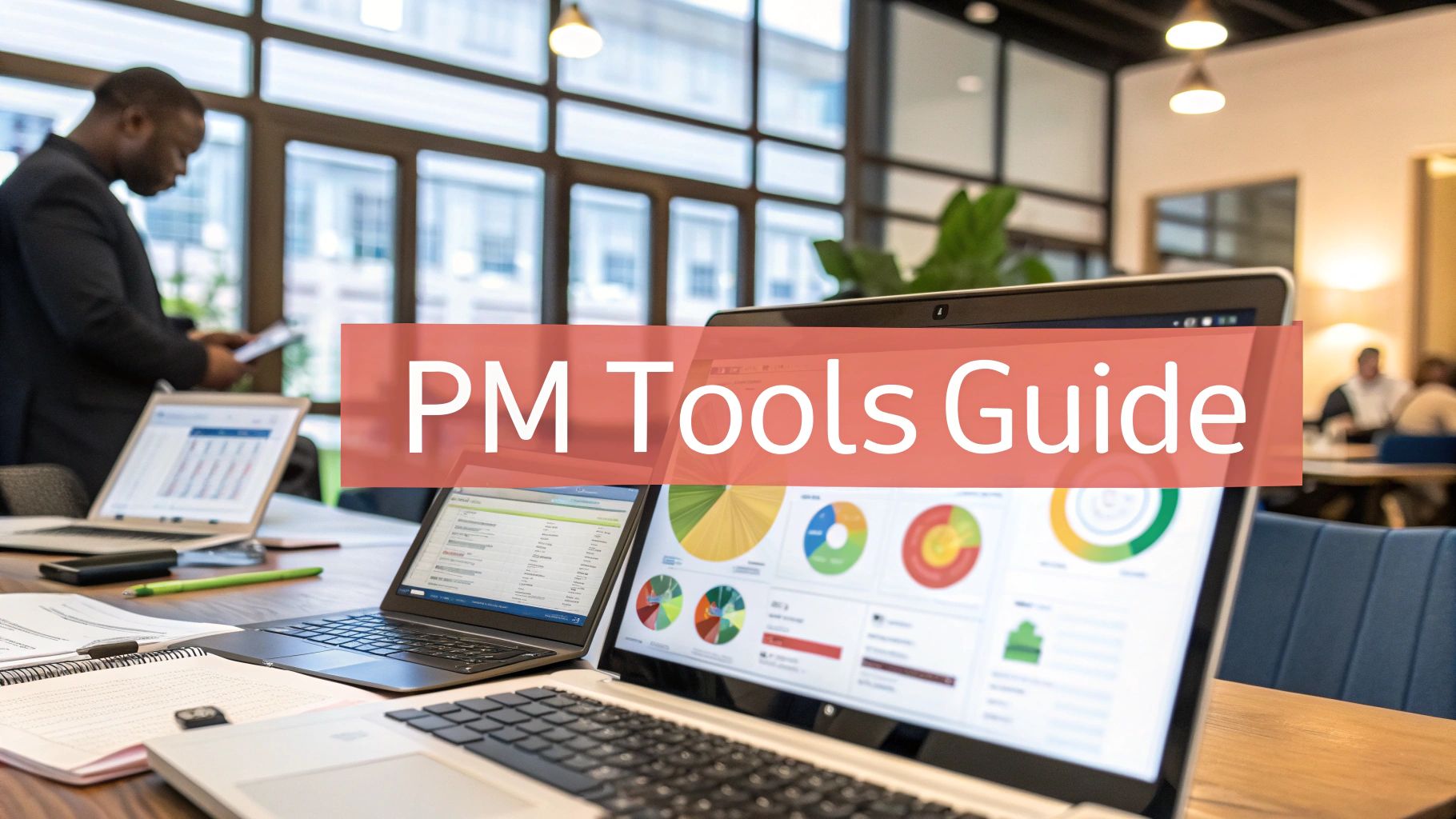If you're running a fast-paced agency, you’ve probably felt the pain of a generic project management tool. They often feel more like a roadblock than a solution. A deep dive into a project management tools comparison reveals a critical truth: not all tools are created equal, especially when client work, profitability, and creative workflows are on the line.
Choosing the right platform isn't about getting the most features; it’s about finding the specific features that solve real agency headaches.
Why Generic PM Tools Fail Modern Creative and Marketing Agencies

For a modern agency, project management is so much more than just ticking off tasks on a checklist. It's the central nervous system of your entire operation, the very thing that connects client satisfaction, team capacity, and your financial health. Standard, one-size-fits-all software just wasn't built with the unique pressures of agency life in mind, and it shows.
These tools usually lack the nuance needed to handle the complex dance between client portfolios, billable hours, and creative collaboration. This mismatch creates friction, forcing your team into clunky workarounds that eat up valuable time and hide the very business insights you need to see.
The Agency Profitability Blind Spot in Most PM Tools
The biggest failure of generic tools? They can't connect the work being done to your bottom line. An agency can hit every deadline and check every box but still lose money on a project if resources aren't allocated correctly or if scope creep flies under the radar.
For agencies, success isn’t just about finishing a project; it’s about finishing it profitably. Generic tools treat every task the same, failing to distinguish between a high-value client deliverable and a minor internal tweak. In a margin-driven business, that's a fatal flaw.
A simple task list just can't answer the questions that keep agency owners up at night:
- Is this client project actually on budget right now?
- Which of our clients are the most profitable, and which ones are secretly draining our resources?
- How does our team's billable vs. non-billable time really impact our profitability?
The Challenge of Managing Client-Facing Workflows
Client collaboration is another massive area where basic tools just don't cut it. Agencies have to give clients a seamless, professional experience, offering just enough visibility into project progress without showing them all the messy internal back-and-forth.
Many generic platforms have clumsy or super-limited guest access. This makes it a nightmare to share progress, get feedback, and secure approvals in a clean, organized way. Before you know it, your account managers are back to drowning in endless email chains, completely defeating the purpose of having a central system in the first place.
The global project management software market was valued at around USD 7.36 billion in 2023, yet only about 23% of organizations actually use dedicated PM software. This gap shows a huge opportunity for agencies to get ahead by adopting modern solutions built for client-centric work. You can find more project management software adoption stats from research by Proofhub.com.
Ultimately, a detailed project management tools comparison for an agency isn’t about finding the tool with the longest feature list. It’s about zeroing in on the one with the right features—the ones specifically designed to boost efficiency, improve collaboration, and most importantly, protect and grow your profit margins.
Profiling the Top Four PM Tools: An Agency-Focused Breakdown
Navigating the crowded world of project management tools can feel overwhelming. With so many options, it's easy for agency leaders to get bogged down in feature lists that all start to sound the same. The key is to ignore the noise and focus on the core philosophy of each platform. How does it think about work, and does that line up with how your agency operates?
To cut through the clutter, we’re zeroing in on four heavy-hitters that agencies consistently turn to: Monday.com, Asana, ClickUp, and Teamwork. Each one brings a unique personality to the table. Think of it less as a simple project management tools comparison and more like finding the right strategic partner for your agency's specific needs.
Monday.com: Best for Visual-First Agencies & Client Dashboards
If your agency runs on visual clarity and client-facing polish, Monday.com is your platform. Its greatest strength isn't just managing tasks; it's about turning complex workflows into vibrant, easy-to-understand dashboards. This is a game-changer for agencies that need to show progress, not just report on it.
We see creative, marketing, and design agencies gravitate toward Monday.com because it excels at creating beautiful, shareable dashboards. You can give clients a branded, real-time window into project status without pulling them into the messy, day-to-day internal chatter. It’s all about presentation and transparency.
Asana: Best for Process-Driven Agencies Needing Structure
For agencies where process is king, there's Asana. It's built from the ground up to bring order to chaos, with a heavy emphasis on task ownership, dependencies, and building repeatable systems. If you're running a digital marketing or development agency with high-volume, standardized deliverables, Asana provides the rigid framework you need to scale without dropping the ball.
Its strength is less about visual flair and more about operational integrity. Asana helps build scalable systems that keep teams aligned and accountable, making it ideal for agencies looking to standardize their service delivery and automate recurring client tasks.
The entire philosophy is about creating a single source of truth for who is doing what, by when. It’s the engine that powers agencies focused on efficiency and flawless execution.
ClickUp: Best for Tech-Savvy Agencies Wanting One Custom Hub
ClickUp has one goal: to be the single app that runs your entire agency. Its superpower is extreme customizability. If you're tired of app-switching and want to consolidate tasks, docs, goals, and even whiteboards into one place, ClickUp is calling your name. It offers a toolkit to build your agency's operating system from scratch.
Of course, that much power comes with a steeper learning curve. It's not a plug-and-play solution. But for tech-savvy agencies that dream of designing their own perfect workflow, ClickUp provides a nearly limitless sandbox.
While these four are top contenders, you can explore other options in our guide to the 12 best agency project management tools.
Teamwork: Best for Service-Based Agencies Focused on Profitability
Where other tools serve a massive, general audience, Teamwork is built specifically for client service businesses. This focus is immediately obvious. Every feature seems designed to answer the most critical agency question: is this project actually profitable?
Teamwork shines by tightly integrating time tracking, resource management, and budgeting directly into the project itself. It's not an afterthought; it's the core of the platform. This makes it the undisputed choice for agencies where tracking billable hours and managing project budgets are non-negotiable. If you need a real-time, per-project view of your financial health, Teamwork was engineered just for you.
Feature Face-Off: Comparing Tools on Core Agency Workflows
Picking a project management tool based on a generic feature list is one of the most common mistakes agencies make. The real test isn't just what a tool can do, but how it holds up under the pressure of client demands, tight deadlines, and the constant battle to protect your margins. A proper comparison has to cut through the marketing fluff and look at these tools through the lens of your day-to-day agency grind.
This means we're moving beyond simple questions like "does it have time tracking?" Instead, we're asking, "how well does time tracking connect to project financial health?" We’re not just checking boxes; we're evaluating how these features actually work in a service-based business like yours.
This chart gives you a sense of the market landscape, showing how some of the big players stack up.
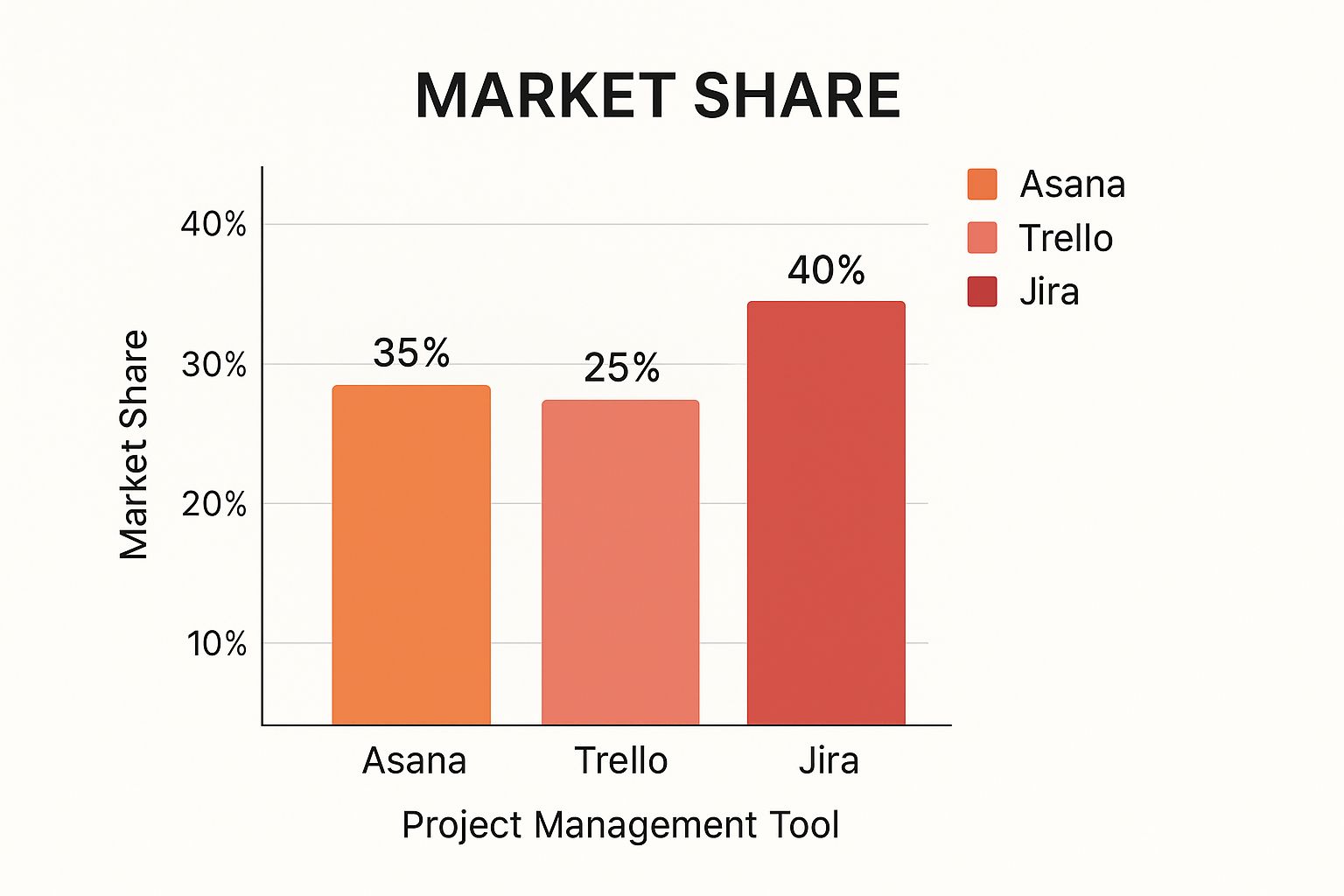
You can see Jira has a huge slice of the market, which makes sense given its dominance with software development teams. Asana, however, holds a solid position and is a favorite among a wide range of businesses, including many marketing and creative agencies.
When you're trying to figure out which platform is the right fit, it's all about how they handle the workflows that make or break an agency. Let's dig in.
Client Collaboration and Guest Access for Agencies
Client collaboration is the lifeblood of any agency, and how your PM tool handles guest access can either streamline communication or create a total mess. The goal is a professional, branded portal that gives clients just enough transparency to feel informed, without exposing them to the internal chaos.
So, how do our contenders stack up?
- Monday.com really nails the visual side of things with its customizable client dashboards. You can build beautiful, shareable boards that give clients a real-time, read-only peek at project progress. It’s perfect for heading off those "just checking in" emails without holding yet another status meeting.
- Teamwork was practically built for client work. It offers incredibly robust, permission-based access where clients can genuinely collaborate—commenting on tasks, uploading files, and viewing progress. It feels less like a guest pass and more like a true collaborative hub designed to pull conversations out of your inbox.
- Asana provides perfectly solid guest access, letting you invite clients to specific projects. While it works, it can feel a bit like you’re just letting them into your internal workspace rather than giving them a distinct, client-facing experience.
- ClickUp is super flexible with its guest permissions, but that flexibility can be a double-edged sword. Setting up a clean, simple view for clients often requires a lot of careful configuration to hide the complexity humming beneath the surface.
A key differentiator for agencies is the ability to control exactly what a client sees. The best tools allow you to create a curated experience, hiding internal notes and conversations while showcasing milestones and key deliverables.
Resource Management and Agency-Wide Capacity Planning
Preventing team burnout while keeping projects staffed profitably is a massive—and constant—challenge. Real resource management isn't just about assigning tasks. It’s about forecasting your team's capacity, balancing workloads intelligently, and knowing at a glance who has the bandwidth for that new project that just landed.
This is an area where Teamwork has a clear edge. Its dedicated workload and planning views are a godsend for agency owners and project managers. You can easily see each team member's capacity in hours per day, spot who’s over or under-utilized, and reassign tasks with a few clicks. That direct line between project tasks and staff availability is a powerful tool for keeping your team and your timelines healthy.
In contrast, Asana and Monday.com offer workload management, but you'll need to be on their higher-tier plans to access it. They provide good visual snapshots of team capacity but are generally less granular than Teamwork's dedicated tools. ClickUp also has workload views and capacity management, but like many of its features, it demands more upfront setup to get it dialed in for an agency's specific needs.
If you're curious about other options, our guide on the 12 best project management tools covers a wider range of platforms.
Time Tracking and Project Profitability Analysis
For an agency, time isn't just a metric; it's your inventory. The link between the hours your team tracks and the profitability of a project is non-negotiable. The best PM tools don't just act as a stopwatch—they use that time data to give you real-time financial insights.
This is where Teamwork truly shines. Its time tracking is natively baked into its project budgeting and invoicing features. You can instantly see how logged hours are eating into your budget, check profitability on a per-project or per-client basis, and even generate invoices straight from your team's timesheets. It's a closed-loop system built for service businesses.
Monday.com, Asana, and ClickUp all offer native time tracking or have solid integrations with third-party apps. The catch is that the connection to project profitability is often less direct. You can track the time, but figuring out how those hours impact your budget and profit margins might require some manual spreadsheet work or integrating with separate financial software.
Creative Project Management and Client Feedback Loops
Creative and marketing agencies live and die by their review cycles. You’re juggling complex projects with tons of moving parts, multiple stakeholders, and a constant need for clear, visual feedback. The right tool has to handle intricate timelines while making the approval process as painless as possible.
- Asana’s mastery of structured workflows and task dependencies makes it a fantastic choice for managing complex creative projects. You can map out every single stage of a project, from the initial brief to the final delivery, ensuring nothing falls through the cracks.
- ClickUp offers some seriously powerful features for creative teams, including an in-app proofing tool. This lets stakeholders drop comments and annotations directly onto images and PDFs, centralizing all that feedback instead of letting it get lost in endless email chains.
- Monday.com's visual-first approach is also a natural fit for creative workflows. Teams can build boards that perfectly mirror their process, like a Kanban-style board for a content production pipeline that moves from "Idea" to "Published."
Research shows just how vital these platforms are. 82% of companies report using project management software to boost their efficiency. What's really telling is that smaller businesses are 13% more likely to use these tools than large enterprises, which speaks to how critical agility is in the agency world.
Ultimately, a strong project management integration strategy is key to getting the most out of any platform. The best tool for your agency will be the one that excels at the core workflows that drive your success and profitability.
Analyzing the True Cost and Scalability for Agencies

The sticker price you see on a project management tool’s website is almost never what you’ll actually pay. For a growing agency, understanding the true cost of ownership is the difference between investing in a growth engine and getting stuck with a financial drain. Let's move beyond the marketing hype and look at what you can expect to pay as your team and client roster expand.
A tool's price isn't just a simple per-user, per-month fee. It's a complex mix of feature tiers, sneaky hidden costs, and how well it scales. If you choose wrong, you could end up punishing your agency for its own success with sudden, steep cost hikes just when you need to be reinvesting in your people.
Deconstructing the "Per-User" Pricing Trap for Agencies
The "per-user" model is pretty standard, but what you actually get for each new team member can vary wildly. The big question for agencies is always: what essential features are locked behind a more expensive plan? That low entry price looks great, but if client portals or advanced reporting are only on a plan that costs double, the initial savings disappear fast.
Let's break down how the big players handle their pricing for agencies:
- Monday.com: Their free plan is capped at two seats, but their paid plans demand a minimum of three. This means even a solo operator can't just buy a single license—they're pushing even the smallest teams into a multi-user plan right from the start.
- Asana: They offer a more generous free tier for up to 10 teammates. But the features agencies really lean on, like workload management and approvals, are reserved for premium plans. As soon as you need to manage team capacity effectively, you're forced to upgrade.
- ClickUp: Their "Free Forever" plan is packed with features, but it comes with usage caps on the important stuff. You only get a limited number of uses for Gantt charts and custom fields, which can become a major roadblock for any agency juggling multiple complex projects.
- Teamwork: This platform is built with service-based businesses in mind. Core features for agency profitability, like client billing and budgeting, are baked into their main plans, offering immediate value without needing a pricey upgrade.
This shows that what seems like a bargain for a three-person team can quickly become a budget-buster for a fifteen-person agency.
Evaluating Scalability from a 5-Person to 50-Person Agency
A tool that’s perfect for a small, scrappy startup might actually hold back a mid-sized agency. Real scalability means the platform's pricing and features grow with you, not against you. Think about your journey from a tight-knit team of five to a bustling operation of fifty.
The most scalable tool for an agency is one where the return on investment increases with each new user. If adding a team member unlocks more collaborative power and profitability insights without a punishing price hike, you've found a true partner for growth.
Consider how each platform supports that growth. A tool with high per-user costs that gates essential features in enterprise-level plans creates a financial barrier to hiring. On the other hand, a platform that bundles agency-critical functions into its mid-tier plans lets you add new project managers or creatives without a massive budget shock. The goal is to find a solution where the cost per user is always justified by the value they can deliver with the tool.
Hidden Costs: Premium Integrations and Agency-Specific Add-ons
Beyond the monthly subscription, agencies have to watch out for hidden costs. These often pop up as "premium integrations" or separate add-on modules that are essential for your workflow. Need to connect your accounting software? That might be an extra fee. Want advanced automation? That could be another add-on.
The project management software market is on track to hit USD 20.50 billion by 2030. In 2022 alone, the IT and Telecom sectors poured USD 1.57 billion into these platforms, showing just how much industries will spend on tools that fit their specific needs.
For agencies, this highlights the importance of choosing a scalable platform where every dollar spent directly supports client service and profitability. You can find more details on the growing project management software market from The Digital Project Manager. This kind of financial foresight ensures your chosen tool remains an asset, not a liability, as your agency gets bigger.
The Verdict: Which PM Tool Is Right for Your Agency Archetype?

Alright, after all that feature-by-feature analysis, the real decision comes down to your agency's unique DNA. There's no magic "best" tool. The only thing that matters is finding the platform that best fits your specific workflows, client mix, and long-term goals.
Think of it this way: the right software should feel like a natural extension of how your team already works. It should amplify your strengths, not force you into some clunky, awkward system that creates more problems than it solves.
So, let's stop dissecting individual features and start talking about agency archetypes. Find the profile that sounds most like your own, and you'll have a much clearer path to making a confident choice.
For the Visual Creative Agency: Monday.com
Does your agency live and breathe stunning presentations? For creative, branding, and design shops, the ability to showcase work in a polished, impressive way isn't just a nice-to-have; it's everything. If your client meetings revolve around mood boards, design mockups, and visual timelines, your project management tool has to meet that same aesthetic standard.
In this scenario, Monday.com is your strongest contender. Its superpower is turning messy project data and timelines into beautiful, easy-to-understand dashboards. You can build out branded, client-facing portals that give stakeholders a real-time (and gorgeous) view of project progress, which is absolutely invaluable for keeping them excited and confident.
For the Process-Driven Digital Marketing Agency: Asana
If your agency thrives on repeatable systems and high-volume output, you need a tool built for structure and scale. Digital marketing, SEO, and content agencies are often juggling dozens of similar projects at once. A single missed step can derail an entire campaign, so your main priority is an engine for operational excellence.
For these agencies, Asana is a natural fit. It's built from the ground up to create structured, repeatable workflows. Its true power shines with task dependencies, automation rules, and the ability to build bulletproof templates that ensure every single project follows the exact same proven process. Asana brings order to chaos, making it perfect for teams focused on standardizing their services and executing flawlessly.
The most crucial decision an agency leader makes isn't just selecting a tool, but adopting a philosophy. Are you a visual storyteller, a process perfectionist, a custom-building innovator, or a profit-focused operator? Your answer will point you directly to the right platform.
For the Tech-Savvy, All-in-One Agency: ClickUp
Is your team constantly complaining about bouncing between a dozen different apps? If you're a tech-forward agency that wants to build its own perfect, centralized command center, your goal is consolidation and total control. You aren't just looking for an out-of-the-box solution—you want a powerful toolkit to build a bespoke operating system.
This is where ClickUp excels. Its entire identity is built on hyper-customization. If you have the desire (and a bit of technical skill) to bring tasks, docs, goals, and team chat under one roof, ClickUp gives you the sandbox to make it happen. It definitely has a steeper learning curve, but it offers unmatched power for agencies that demand a single, fully customized hub for everything.
For the Client Service Agency Focused on Profitability: Teamwork
For a lot of agencies, the most important question is brutally simple: "Is this project actually making us money?" If your world revolves around tracking billable hours, managing project budgets, and making sure every client relationship is profitable, you need a tool where financial health isn't just an add-on.
Teamwork was built for this exact purpose. Unlike its competitors, it was designed from the ground up for client service businesses. It seamlessly weaves time tracking, resource planning, and project profitability into its very core. This makes it the obvious starting point for any agency that's obsessed with financial oversight and maximizing the ROI on every single project.
Making this choice is a significant step, and truly understanding the fundamentals of agency operations is key. To get a better handle on this, you might find some great insights in https://scribbl.co/post/the-ultimate-guide-to-project-management-for-agencies. It can also be helpful to see how other industries tackle similar decisions, like in a comprehensive speech-to-text software comparison. The frameworks they use can often spark clarity in your own process.
Final PM Tool Questions from Agency Leaders, Answered
Picking a new project management tool is a huge commitment. Even after you've done all the research and compared the top contenders, a few practical questions always seem to pop up right before you pull the trigger. It's that last bit of uncertainty that can stall the whole decision.
Let's tackle those nagging questions head-on. These are the things agency leaders almost always ask me, and getting clear, direct answers can give you the confidence to finally move forward.
How much time should our agency really budget for implementation and training?
This is the big one, and the answer isn't just about flipping a technical switch. For most agencies, I strongly recommend budgeting at least two full weeks for the entire process. The goal isn't just setup; it's genuine team adoption.
Here’s how I'd break that down:
- Week 1 (The Foundation & Your Champions): One person—your project manager or ops lead—should own this week. They'll be setting up the core of the system: importing active projects, building out templates for your repeatable services (like "New Website Build" or "Monthly Content Retainer"), and connecting key integrations. They should also train a small group of "champions" who get it first and can help their teammates later.
- Week 2 (Team Rollout & First Wins): Now it's time for the rest of the team. Hold training sessions that walk through your agency's actual workflows, not just a boring tour of every feature. The aim is to get everyone managing their first one or two small, real-world tasks completely inside the new tool by the end of the week.
Rushing implementation is the #1 reason these initiatives fail. If you skimp on the training, your team will inevitably fall back into their old spreadsheets and email chains. Your expensive new tool? It just becomes a glorified, and ignored, to-do list.
Which tools have the best built-in accounting integrations for agencies?
For any agency that cares about profitability (so, all of them), the link between the work you do and the money you make is everything. While nearly every tool can connect to QuickBooks or Xero with a third-party app like Zapier, the quality of their native integrations makes a world of difference.
From my experience, Teamwork is the clear leader here. It was built from the ground up for client service businesses, and it shows. Its accounting integrations feel less like a bolt-on and more like a core part of the system, letting you do things like generate invoices directly from tracked time and see budget-vs-actuals in real time.
Monday.com, Asana, and ClickUp all offer connections, but they often feel more like simple data-passing tools. You can make them work, but you'll likely need to spend more time setting up custom automations to get the kind of seamless financial workflow that Teamwork provides out of the box. Always double-check the specific integration you need before you commit.
Can our agency ditch Slack and just use the PM tool's chat?
It's a tempting idea, especially since tools like ClickUp and Teamwork are building some pretty impressive chat features. But for most agencies, the answer is no—a PM tool won't fully replace a dedicated communication hub like Slack. They serve two different purposes.
- Project Management Tool Chat: Communication here is task-centric. Every conversation is attached to a specific task, project, or document. This is fantastic for keeping discussions organized and contextual.
- Slack or Microsoft Teams: This is for workplace-centric chat. It's for the fluid, real-time conversations that don't belong on a project board—company-wide announcements, quick cross-department questions, random brainstorming, and all the GIF-sharing that builds your team culture.
Think of it this way: your PM tool is for "work chat," while Slack is for "workplace chat." You need the first for efficiency, but you'll probably still want the second to keep your agency's communication and culture from feeling sterile.
What's the client guest access really like for agencies?
This is a deal-breaker. You need to give clients a window into their projects without showing them the messy kitchen behind the scenes. How well a tool handles this is a massive differentiator.
- Top-Tier (A Curated Client Portal): Monday.com and Teamwork are the standouts. They let you build clean, branded, client-facing dashboards that are completely separate from your internal workspace. You can share specific reports, progress charts, and file lists without ever worrying they'll see your team's private chatter. It's the most professional approach.
- Mid-Tier (Sanitized Project Access): Asana and ClickUp offer very capable guest access, but it's typically at the project level. It works well, but it can feel more like you're inviting a client into a locked-down version of your own workspace. The key is to be meticulous with your permission settings to hide internal notes and custom fields.
Before you decide, get crystal clear on exactly what you want a client to see and do. Then, during your free trial, test whether you can create that exact experience easily or if it requires a bunch of clunky workarounds.
Are your client meetings a black hole of missed details and lost opportunities? Scribbl records, transcribes, and uses AI to summarize your meetings in Google Meet, Zoom, and Microsoft Teams. It automatically identifies action items, detects scope creep, and even drafts follow-up emails and proposals, saving your team hours every week. Discover how Scribbl can make your agency's meetings more profitable.