A solid Google Meet AI note taker is a game-changer for agencies. It takes transcription and summarization off your plate, making sure no critical client feedback or decision ever gets lost in the shuffle. This means your agency can capture every billable detail automatically, turning chaotic meetings into clear, actionable intelligence.
Why Top Agencies Are Ditching Manual Notes for AI
In a fast-paced agency, every client meeting is a goldmine. It's packed with insights, decisions, and action items. But trying to capture all that value by hand? It's a losing battle.
The old way forces a valuable team member—usually a project or account manager—to become a scribe. Their focus is split between contributing to the conversation and frantically typing notes. This isn't just inefficient; it's a direct threat to your client relationships and project success.

When notes are taken manually, crucial details get lost. Action items are misremembered. The subtle nuances of client feedback simply disappear. What you're left with is a flawed record that can lead to scope creep, misunderstandings, and endless revision cycles that tank your profit margins.
This manual process creates a massive administrative burden, pulling your best people away from what they do best: strategy, creativity, and actually talking to clients. If you've felt this pain, you're not alone. You can find more tips on escaping this trap in our guide on how to take better meeting notes.
Freeing Your Team for High-Value, Billable Work
A Google Meet AI note taker like Scribbl isn't just another tool; it’s a strategic asset that solves these core problems head-on. By automating the entire process of transcription, summarization, and flagging action items, it frees your whole team to be fully present and engaged in the conversation.
Instead of staring down at a keyboard, your account manager can maintain eye contact and build real rapport. Your strategist can focus on brainstorming creative solutions without the nagging fear of missing a key requirement.
This shift has a direct impact on your bottom line:
- Stronger Client Relationships: When you're fully engaged, clients feel heard. That builds trust and confidence.
- Improved Project Accuracy: An objective, verbatim record puts an end to "he said, she said" arguments and ensures everyone is on the same page.
- Increased Team Efficiency: It completely eliminates the post-meeting scramble to decipher messy notes and figure out who's doing what.
The real win is turning frantic documentation sessions into focused, strategic collaborations. When your team isn't burdened with note-taking, they can dedicate their full brainpower to delivering the creative excellence clients pay for.
The difference between manual and AI-powered note-taking is stark when you see it side-by-side. For agencies, the choice has a direct impact on everything from client satisfaction to profitability.
Manual vs. AI Note-Taking: The Agency Scorecard
Ultimately, adopting an AI note taker isn't just about efficiency; it's about elevating the quality of your work and the strength of your client partnerships.
Tapping Into a Growing Strategic Advantage for Agencies
The move toward AI-powered meeting tools isn't a niche trend; it's a massive shift in how businesses operate. The AI note-taking market was valued at $1.3 billion in 2022 and is on track to hit $6.4 billion by 2027. Some estimates even suggest 85% of businesses will be using these technologies by 2025.
This explosive growth signals a clear competitive advantage that smart agencies are already seizing. These tools are quickly becoming essential, ranking among the best collaboration tools for distributed teams and fundamentally changing what's possible.
How to Set Up a Google Meet AI Note Taker for Agency Success
A basic setup is easy, but tweaking your Google Meet AI note taker for an agency environment is where the magic really happens. The goal is to get past simply creating an account and start building an automated system that acts as a central brain for all your agency's client knowledge.
It all starts with a deep integration into your existing Google Workspace.
The single most important thing you can do first is connect your Google Calendar. Seriously. This one-time authorization lets a tool like Scribbl automatically pop into any meeting that has an external guest, making sure no client call ever slips through the cracks. For an agency juggling dozens of client check-ins, pitches, and reviews every week, this isn't just a nice-to-have; it's a lifeline.
Once it's active, the whole process is hands-off.
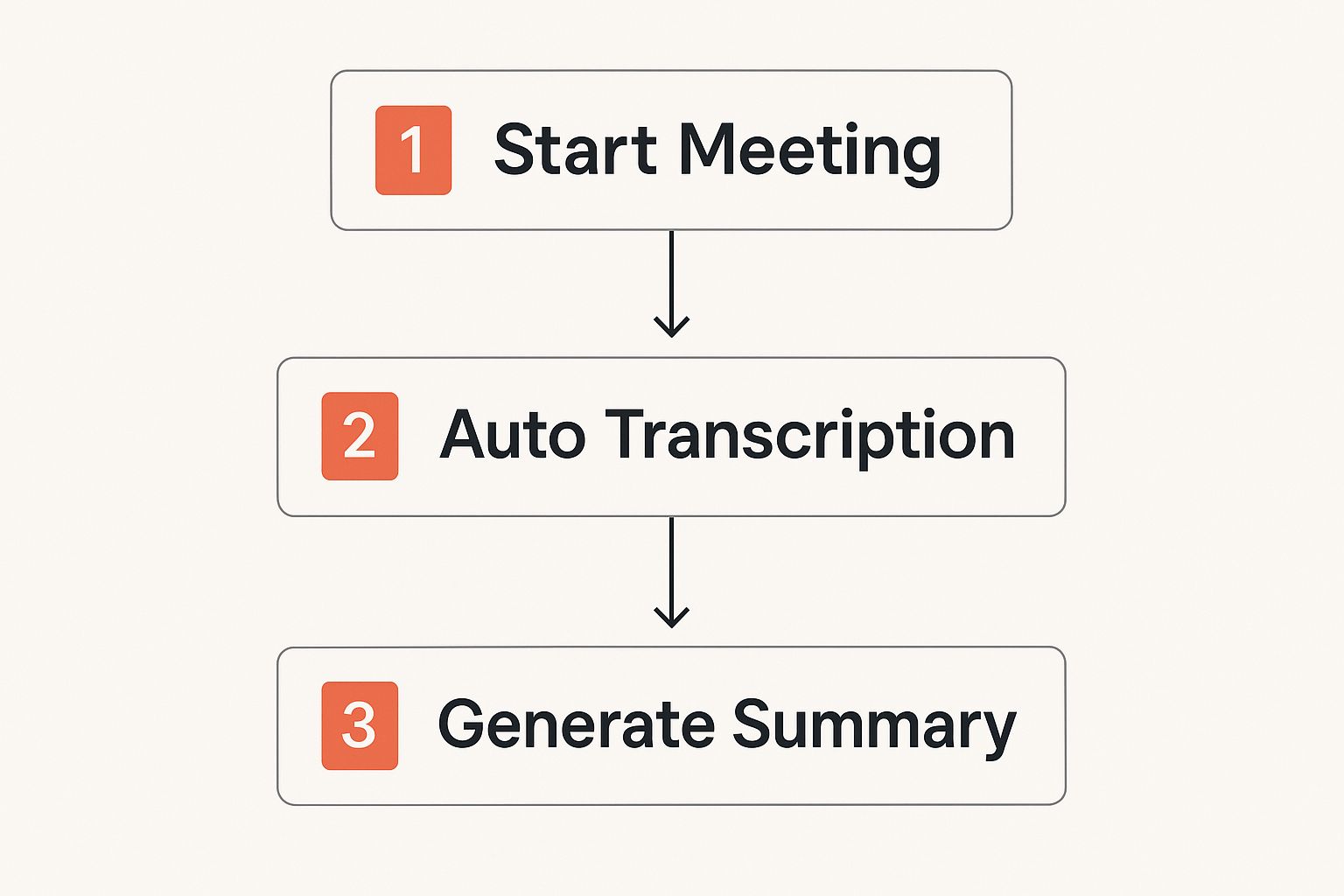
As you can see, it requires zero effort from your team during the call itself. This frees them up to stop typing and focus 100% on the client—which is exactly where their attention should be.
Configuring Your Tool for Client-Centric Workflows
With the calendar connected, the next move is to structure the tool around how your agency actually works. Generic settings just won't cut it. You need to build a system that mirrors how you manage clients, ensuring every stakeholder can find what they need without digging through irrelevant conversations.
The key here is setting up dedicated workspaces (or folders) for each client. For instance, if your agency is "Momentum Digital," you might create separate workspaces for "Client A," "Client B," and one for "Internal Projects." This kind of segmentation pays off in a few big ways:
- Controlled Access: You can grant specific team members access only to the client folders they're actively working on. This keeps sensitive info contained and prevents people from getting overwhelmed.
- Organized History: When a new project manager joins the "Client A" account, they don't have to hunt for information. They can immediately get up to speed by reviewing the entire history of meeting notes and summaries in one spot.
- Streamlined Search: Need to find a specific decision from a "Client B" meeting three months ago? Easy. You can search within their workspace instead of sifting through notes from every call your agency has had.
This clean integration makes the whole setup feel like a natural part of the Google Meet environment.
Fine-Tuning Notifications and Permissions for Your Team
Once your client workspaces are in place, you can dial in team-level permissions and notifications. This is where you translate your agency's internal communication rules into automated actions.
For example, you could configure the settings to automatically share summaries of all "Client A" kick-off calls with the Head of Accounts. No more manual forwarding or reminders needed.
A well-configured Google Meet AI note taker becomes more than just a recording tool. It transforms into an active participant in your agency's knowledge management, creating a single source of truth for all client interactions.
You can even get more granular by setting up automated alerts for specific keywords. Let's say a client mentions "budget concerns" or "new competitor" on a call. The system can flag it and instantly notify the account lead.
This kind of proactive monitoring allows your team to jump on potential issues or spot upsell opportunities without needing to manually review every transcript. It’s this level of detail that turns a good tool into an absolutely indispensable agency asset.
Integrating AI Meeting Notes into Your Agency's Tech Stack
An AI note taker really starts to shine when it hooks directly into the software your agency lives in every single day. Let's be honest, a standalone tool that just spits out a transcript is creating more admin work, not less. The magic happens with automation—pushing meeting outputs right into your existing project management and client relationship systems.
This is the leap from just transcribing to truly automating.
Imagine finishing a client kick-off call. Instead of someone trying to decipher their messy notes to manually create tasks, the key decisions and action items flagged by the Google Meet AI note taker instantly appear on your Asana or Trello board. Each item is assigned, dated, and ready to go. Zero manual entry.

This isn't some futuristic fantasy; it's a practical reality for agencies that want to move fast.
Syncing Meeting Insights Directly to Your CRM
For any agency, the CRM is the bible for all things client-related. Plugging your meeting notes in here is a total game-changer for your account managers and sales folks.
Picture your team on a discovery call with a hot new lead. With a tool like Scribbl, you can set a rule that automatically sends the full meeting summary and transcript straight to that lead's record in HubSpot or Salesforce.
The benefits are huge:
- A Complete Client History: Anyone on the team can pull up a client's CRM record and see the entire story—every conversation, every decision, every promise made.
- Smarter Follow-ups: Your sales reps can write perfectly tuned follow-up emails because they have a flawless record of the prospect's pain points and what they're looking for.
- Seamless Handoffs: When a lead converts, the project team can dive into the CRM history and get up to speed without needing a long, drawn-out internal briefing.
Syncing your Google Meet notes with your CRM transforms scattered conversations into a central, searchable client intelligence hub. It’s all about continuity and keeping your service level consistently high.
This push for deeper integration is a big reason the market is growing so quickly. In fact, the global AI note-taking app market is expected to reach $11.11 billion by 2025, largely because these tools are becoming so deeply embedded in professional workflows.
Automating Project Management from Meeting to Task
Beyond the CRM, the most powerful integration for an agency is with its project management software. This is where you close the gap between talking about work and actually doing it.
A smart Google Meet AI note taker can be set up to listen for specific trigger words. For instance, if a client says, "Let's get the final creative assets over by Friday," the AI can instantly create a task in your project board. It might read "Deliver final creative assets," assigned to the design lead with Friday as the due date.
This kind of automation stops critical tasks from slipping through the cracks and frees your project manager from the tedious job of translating notes into to-do lists after every single call. To build on this, agencies can look into different types of top marketing collaboration software for seamless teams to really tighten up their operational flow.
Of course, choosing the right platform is critical. Not all tools have the same integration muscle or transcription quality. For a closer look at what's out there, check out our guide on the 12 best meeting transcription software to see how the options compare.
Leveraging Advanced AI Features for Client Management
Standard transcription is great, but it's just the starting point. The real magic of a dedicated Google Meet AI note taker happens when you dig into the advanced features. These are the capabilities that take a simple utility and turn it into a serious tool for managing client relationships.
For agencies, this is where you separate yourself from the pack. It’s the difference between sending a basic meeting record and delivering a tangible asset that genuinely impresses clients and shows you're on top of your game.
Improving Accuracy with Client-Specific Custom Vocabularies
Every client has their own language. It's a mix of acronyms, product names, and inside jokes that a generic AI is almost guaranteed to butcher. This is where a custom vocabulary becomes your secret weapon. You can essentially teach the AI the specific lingo for each client account.
Let's say you're a marketing agency that just landed a new health tech client called "MediCore." Without a custom dictionary, the AI might transcribe that as "media core" or, worse, "meaty corps." By adding "MediCore" to your vocabulary, you ensure it's captured correctly every single time. It’s a small detail, but it tells your client you're paying close attention.
When you train the AI on your client's specific terminology, you sidestep hours of manual corrections and deliver a flawless record. This isn't just about clean notes; it's about proving you understand their world, right down to the language they use.
This level of precision is a massive differentiator. While Google Meet has its own "Take Notes for Me" feature powered by Gemini, it really struggles with these kinds of nuances. It's also known for accuracy issues, delayed summaries, and limited language support, which is exactly why so many agencies turn to specialized tools. You can get a deeper dive into the limitations of Google's native AI on fellow.ai.
Delivering Polished, Agency-Branded Summaries
After a great client call, the last thing you want to do is fire off a raw, unformatted wall of text. The best AI note takers let you generate and share beautifully formatted summaries that are completely on-brand. You can add your agency's logo, tweak the layout, and spotlight the most important sections, like action items and key decisions.
Suddenly, a routine follow-up becomes a professional touchpoint that reinforces your agency's identity. It shows you're organized, detail-oriented, and committed to clarity—all things that leave a lasting positive impression long after the call is over.
Creating a Searchable Client Knowledge Base
Here's one of the biggest long-term wins: the universal search function. Imagine a client pings you and asks, "What was that final decision we made on the Q4 budget during our call six months ago?" Instead of digging frantically through old emails and project folders, your team can just type "Q4 budget" into that client's workspace.
The AI will instantly pull up the exact moment in the conversation where that decision was made. This transforms your entire meeting history into a searchable, institutional memory. It gives your team immediate access to every commitment, decision, and insight, letting them answer client questions with speed and confidence. That’s not just convenient—it's a massive strategic advantage.
How to Drive Team Adoption and Ensure Client Data Security

So, you've found a new tool. That's the easy part. The real challenge is weaving it into your team's daily rhythm until they can't imagine working without it. Getting your team to adopt a Google Meet AI note taker isn't about top-down mandates; it's about building genuine enthusiasm from the ground up.
The goal is simple: get your team to want to use it because they see the value for themselves, right away.
Launching a Pilot Program to Showcase Quick Wins
Instead of a big, company-wide announcement, start small. Hand-pick a single, tech-savvy project team to run a pilot program for a couple of weeks. This creates a low-stakes sandbox where they can kick the tires and see how the tool performs on real client calls.
This small test group is your secret weapon, and for two big reasons:
- You get authentic feedback. They’ll immediately pinpoint the best features and any snags in the workflow specific to how your agency operates.
- You create internal champions. When this team starts buzzing about how the AI note taker saved them hours of admin work, their coworkers will take notice. Trust me, peer-to-peer recommendations are gold.
Showcasing these quick wins is everything. A simple Slack message like, "Big shoutout to the Alpha Project team—they cut their note-processing time by 75% this week using the new AI tool," hits way harder than a stuffy training manual ever could.
The best way to drive adoption is to let the tool prove its own worth. Your team's success stories will do the selling for you, creating a natural pull that gets the rest of the agency excited to get on board.
Prioritizing Client Confidentiality and Data Security
In any agency, client trust is the currency you operate on. It's non-negotiable. As you start using an AI note taker, questions about data security are going to come up fast—and they absolutely should. Getting ahead of these concerns is vital for both your team's confidence and your clients' peace of mind.
A huge part of bringing on any new tool is verifying its data privacy standards and understanding the robust security measures the platform has in place. Don't just accept vague promises on a marketing page; you need to see concrete commitments.
Your Google Meet AI note taker must have the right security features baked in.
The Non-Negotiable Security Features Your Agency Needs
When you're evaluating different options, there are a few security standards that should be on your non-negotiable checklist. These aren't just technical buzzwords; they're the guardrails that protect your agency, your data, and your clients from risk.
Make sure the platform offers these specific protections:
- End-to-End Encryption: This ensures that from the second your meeting is recorded until it's reviewed, the data is scrambled and secure—both while it's traveling over the internet and while it's stored on their servers.
- GDPR and CCPA Compliance: These regulations are the gold standard for data privacy. A platform that's compliant is signaling that they take data handling and user rights seriously.
- SOC 2 Type II Certification: This is a big one. It's an independent audit that confirms a company not only has strong security policies but consistently follows them over time.
Having these assurances in place means your agency's new efficiency boost never comes at the expense of client trust. To see how this all comes together, check out our guide on how to take meeting notes securely.
Your Agency's Top Questions About AI Note Takers, Answered
Look, bringing any new piece of tech into your agency's workflow is a big deal, especially when it involves client meetings. It's totally normal to have questions. When we talk to agency leaders, a few of the same concerns always pop up, so let's tackle them head-on.
The first thing everyone wants to know is pretty straightforward: does it actually work?
How Accurate Are the Transcriptions, Really?
This is the make-or-break question, right? Top-tier AI note takers can hit over 90% accuracy, but that’s in a perfect world with crystal-clear audio and zero crosstalk. We all know client calls are rarely that neat.
Real-world factors like thick accents, people talking over each other, or that one person who always has background noise can knock the accuracy down a bit. The good news is that the best platforms are built for this reality. They have features like speaker identification and custom dictionaries you can load up with your agency's acronyms and client names.
And remember, the transcript is never set in stone. It's always editable, so your team can jump in and make quick fixes before sharing anything.
Do Clients Know a Bot is Recording the Meeting?
Yep, they will, and being upfront is always the best move. The AI assistant joins the Google Meet call just like any other person, usually with a name like "Scribbl Notetaker."
Honestly, it’s a non-issue if you frame it correctly. We always recommend a quick mention at the start of the call.
A simple, "Hey everyone, just a heads-up, we have our AI assistant here to help us capture notes and action items so we don't miss a thing," works perfectly. It shows you’re organized and committed to accountability, which clients love. It turns a potential question mark into a professional plus.
And finally, we get to the big one. For any agency, this is non-negotiable.
How Is My Agency's Sensitive Client Data Handled?
Security is everything when you're dealing with client strategy, data, and confidential plans. Reputable AI note-taking tools are built with this in mind from the ground up.
You should be looking for platforms that use end-to-end encryption for all data, both in transit and when it's stored. Check for compliance with major privacy regulations like GDPR and CCPA. Never sign up for a tool without reading its security and privacy policies to make sure they meet your—and your clients'—high standards.
Ready to see how an AI note taker can genuinely change your agency's meetings for the better? Scribbl is designed specifically for agencies like yours to save a ton of time, nail client communication, and even spot new opportunities. Get started with Scribbl today and let your team get back to focusing on what they do best.




